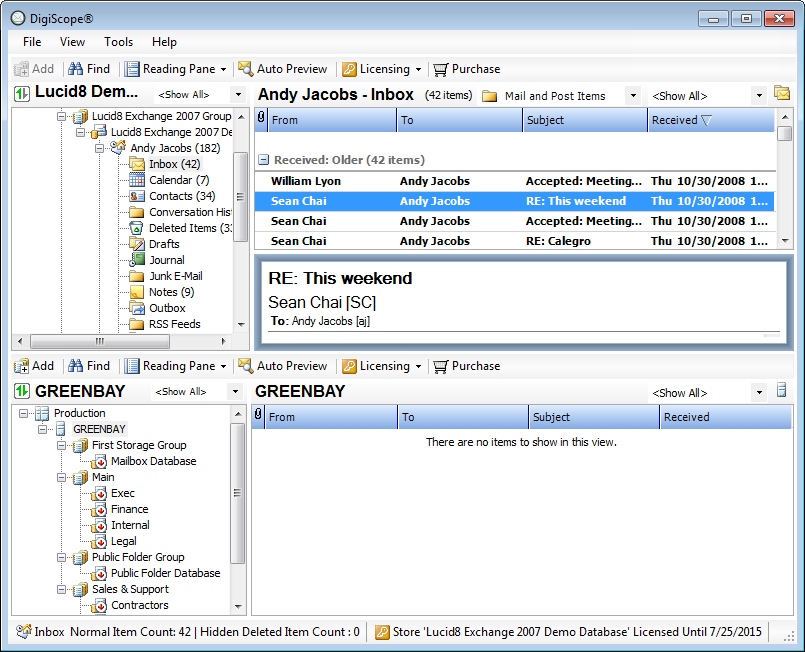
The DigiScope user interface is divided into two main panels: an Offline panel for investigating database files not in use by a mail server, and a Production panel for accessing live Exchange servers. (See Offline vs. Production Operations for more details.) By default, both panels are displayed, but you can set the viewing options to show only one or the other, if desired.
Click an area of the image below for more
information about that component:
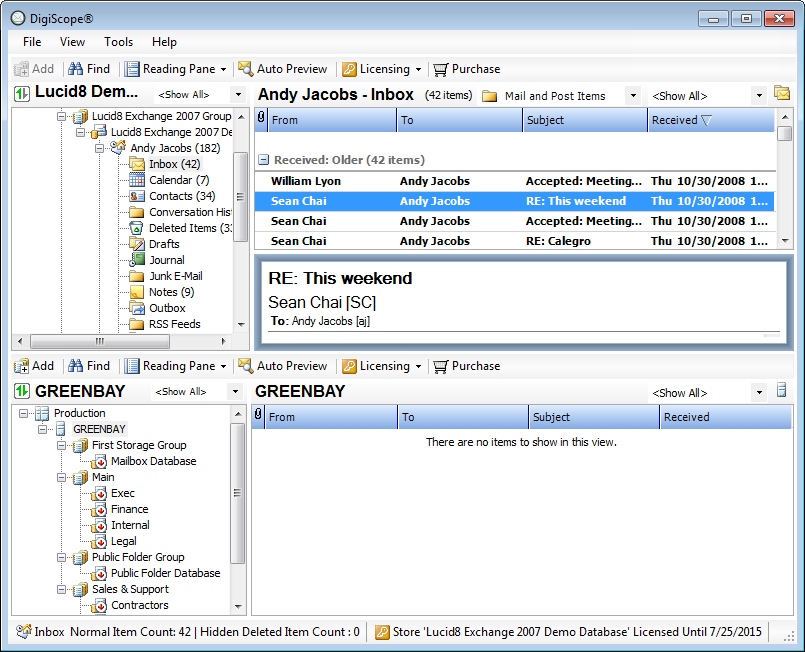
If you have not purchased and applied a license DigiScope will be in Try-Before-You-Buy DEMO MODE and the Offline panel will appear as shown below. Once a valid license has purchased and installed the Try-Before-You-Buy DEMO MODE information will be removed. Learn more about the DigiScope Licensing Options.
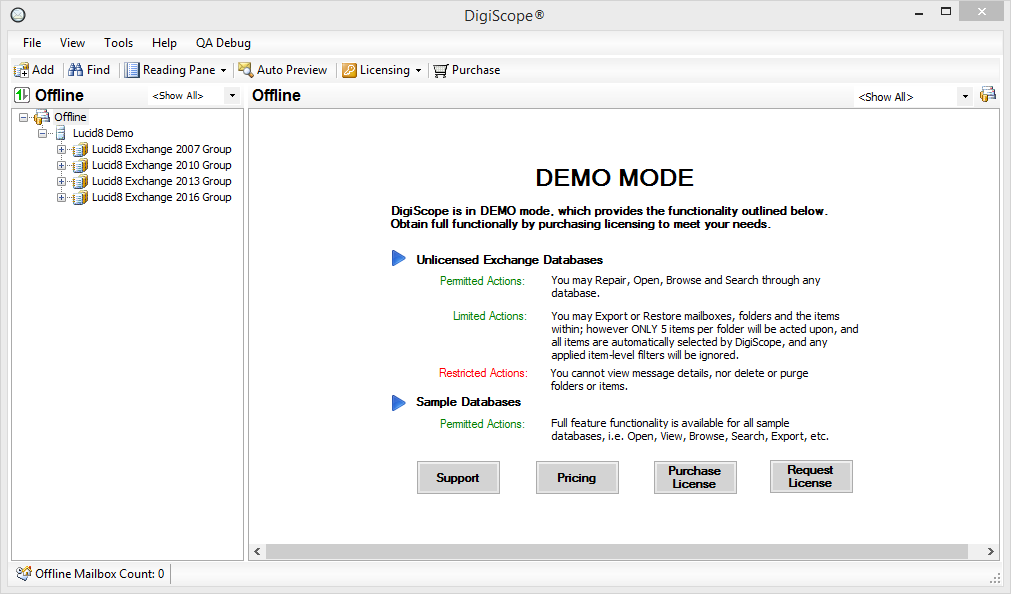
Continue to Action Options