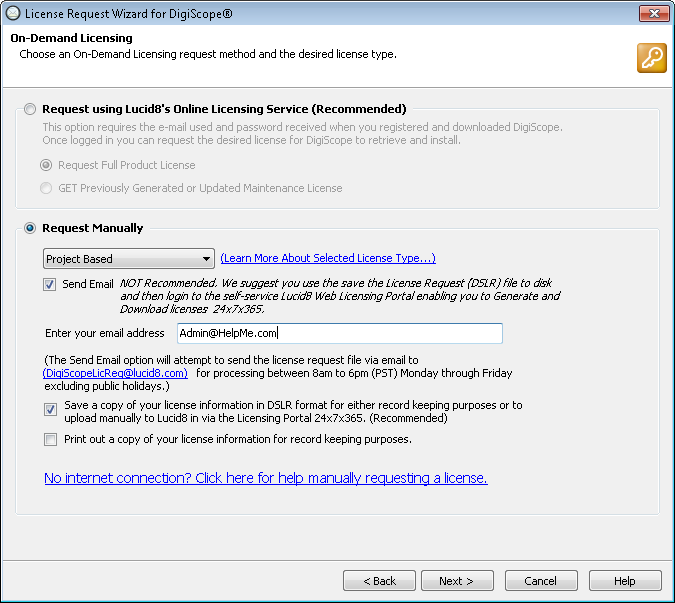Request Full Product License Manually via Email
NOTE: To open 64-bit
Offline Exchange 2007, 2010, 2013, 2016 or 2019 databases, you must install
DigiScope on a 64-bit operating system.
WARNING:
Once a license is assigned to a database, it is non-transferable. Before
purchasing and applying a licensing for any of your Offline or Production
databases, we highly recommend mounting/connecting to your Exchange databases
while in Try-Before-You-Buy DEMO MODE to ensure the database is accessible
and the desired information is available. If you have issues with
mounting or connecting to a database, please check the DigiScope knowledge base for potential resolutions.
If the issue persists please open
a support case and we will be happy to assist you free of charge to
ensure your databases are accessible before purchasing a license
NOTE: If you are
running DigiScope on a system with no internet access, you will need to
perform your license request manually via Web License Portal. Please refer
to Request Full Product License Manually
via Web License Portal for help on manually requesting a full license.
NOTE: All license
requests sent via email will be processed between 8am and 6pm (Pacific
Standard Time), Monday through Friday, excluding public holidays. Therefore,
if possible, we highly recommend that you make all Licenses requests via
the Lucid8 Online License Service.
After following the instructions within Requesting
Full Product Licensing, the On-Demand
Licensing page is displayed. Check the Request
Manually option, then select the option for the type of license
you are requesting from the drop-down menu. Next, check the Send Email box. Now, click the Next > button to continue.
NOTE: You may
also optionally check the Print out
a copy of your license information for record keeping purposes
option. This option will prompt you to print a copy of your license
request information so you may keep a record of the request.
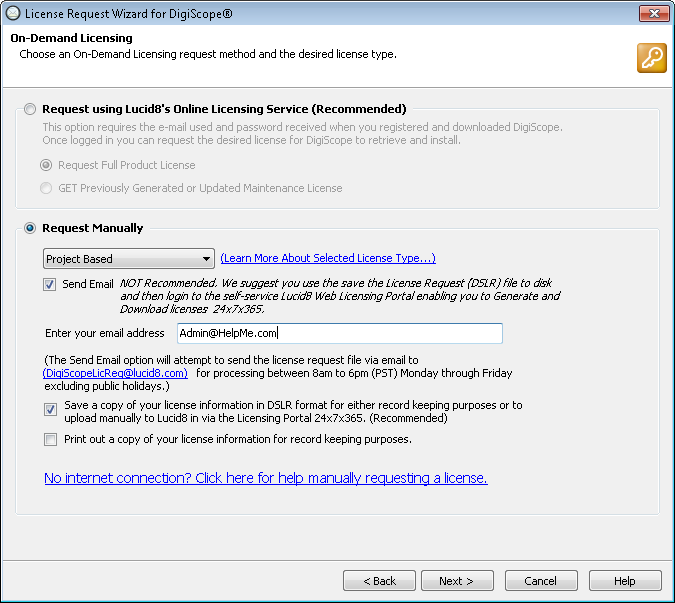
Depending upon the type of license you are requesting,
continue to the appropriate section below: