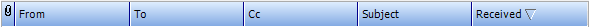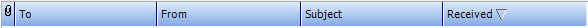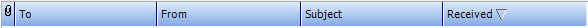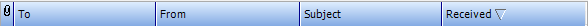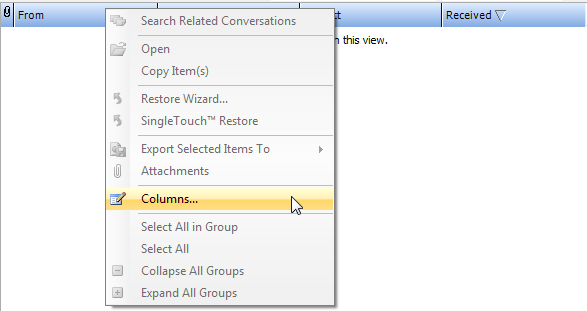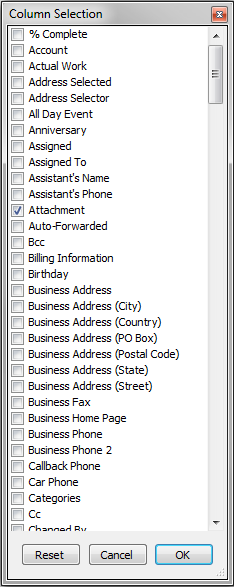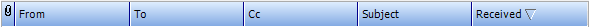Change fields/columns shown
The default fields/columns displayed within the item view are From, To, Subject,& Received. There are numerous fields/columns available and you can modify the view by;
Changing the order of the fields by taking the following actions:
-
- Hovering the pointer over the desired field
- Click and hold the left mouse button
- Drag the field to the desired location
- Release the left mouse button
Default Order
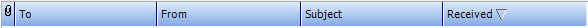
Changing Order

Order Changed
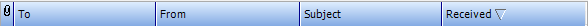
Change the Columns/Fields displayed by taking the following actions:
-
- Right-click on any of the columns/fields and select Columns
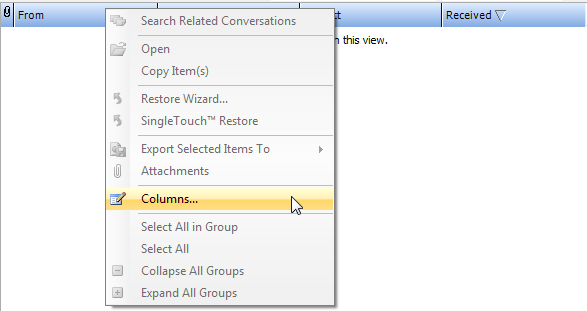
-
- The Column Selection dialog appears
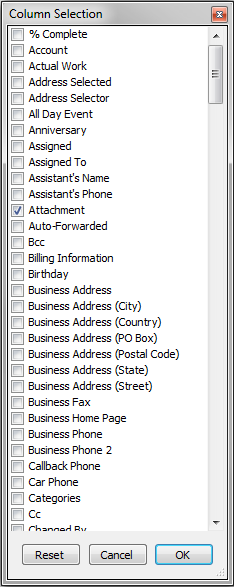
-
- Select the columns you want displayed and click OK
- The additional columns/fields are exposed