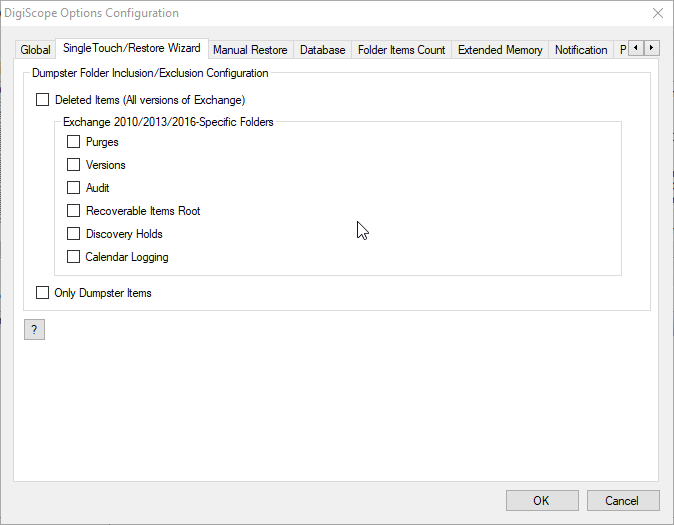
The SingleTouch/Restore Wizard tab gives you the ability to adjust how items are restored during a SingleTouch™ or Restore Wizard restore.
Click an area of the image below for more information about that feature:
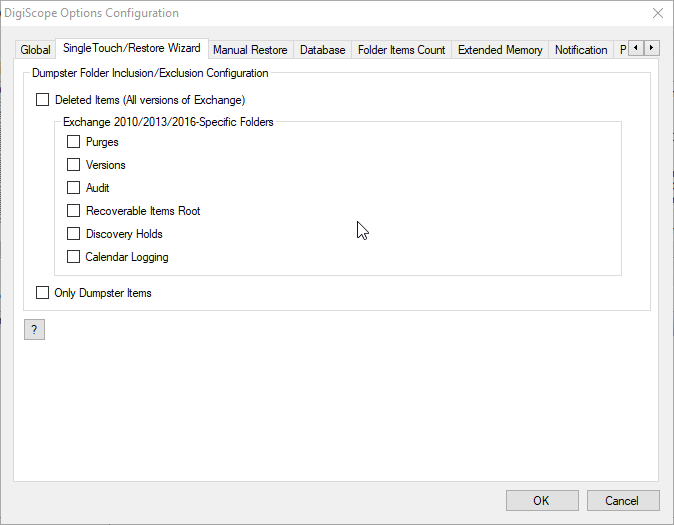
NOTE: All options on this page are off by default in order to avoid unwanted recovery of items marked as deleted. Consequently, if you are attempting to recover deleted items via the SingleTouch or Restore Wizard actions, all deleted items will be skipped unless the appropriate option above is enabled. An alternative is to use the Drag-N-Drop functionality (which is not governed by this setting) to recover the deleted items.
Continue to Manual Restore Options