Unfiltered View
Filtered View
-
All Mailboxes and Folders are displayed
-
Background color is white
-
Mailboxes and Folders are limited to the filter parameters
-
Background color changes to off-white, indicating that a filter is in place
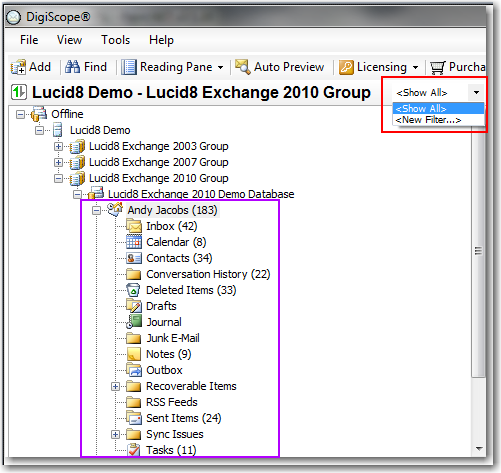
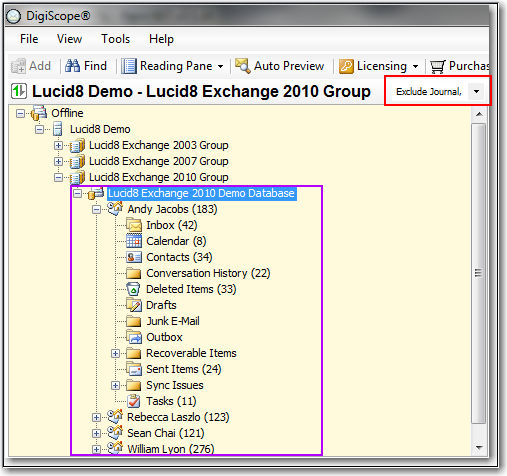
Tree and Item Level filters allow the operator to limit mailboxes, folders and items from being displayed and acted upon during search, restore and export actions. The DigiScope interface is divided into four quadrants where filters can be applied as follows:
The Offline Pane contains two quadrants:
Upper left-hand area is the Offline Tree quadrant - Displays defined Servers, Groups and Databases, as well as the mailboxes and folders for any mounted database.
Upper right-hand area is the Offline Item quadrant - Displays the items within the selected folder of the tree.
The Production Pane contains two quadrants:
Lower left-hand area is the Production Tree quadrant - Displays detected Servers, Groups and Databases, as well as the mailboxes and folders for any connected database.
Lower right-hand area is the Production Item quadrant - Displays the items within the selected folder of the tree.
Tree Level Filters are used to limit the display or search mailboxes, folders, and subfolders displayed and acted upon during search, restore and export actions. The "Tree level" refers to the Offline and Production panels located in the upper and lower left-hand quadrant of the DigiScope console.
The images below demonstrate how filters affect the tree level view and specifically:
The area outlined in red is the where the operator can apply or create a Tree Level view.
The area outlined in purple depicts the area that is affected by the filter. If you compare the image on the left with the one on the right you will see that the filtered view on the right does not display the Journal, Notes, and RSS Feed folders. You will also notice that the background color has changed to an off-white color so that the operator can tell at a glance which quadrants have filters applied.
|
Unfiltered View |
Filtered View |
|
|
|
|
|
Item Level Search Filters are used to limit the items displayed within the selected folder of the tree within the Offline and Production panels located in the upper and lower right-hand quadrant of the DigiScope console.
The images below demonstrate how search filters affect the item level and specifically:
The area outlined in red is the where the operator can apply or create a Item Search Filter Level.
The area outlined in purple depicts the area that is affected by the filter. If you compare the image on the left with the one on the right you will see that the filtered view on the right only displays items with the word "Calegro" in the subject line. You will also notice that the background color has changed to an off-white color so that the operator can tell at a glance which quadrants have filters applied.
|
Unfiltered View |
Filtered View |
|
|
|
|
|
Continue to Creating Folder Tree Level Filters