Select the 3rd-Party Storage option and choose Vhd/Vhdx file from the drop-down menu.
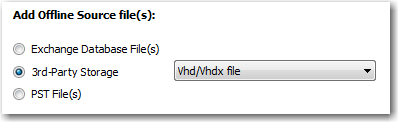
A file selector dialog will be presented.
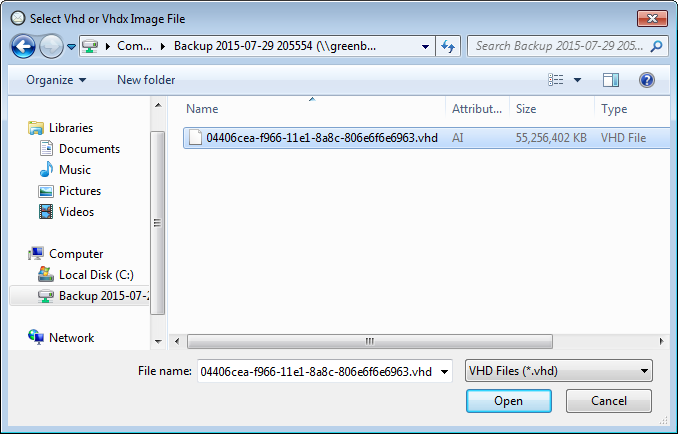
Browse to and select the VHD or VHDX image file that you want, and click Open.
The File Wizard will now ask you whether you wish to add an Exchange DB file or a PST file.
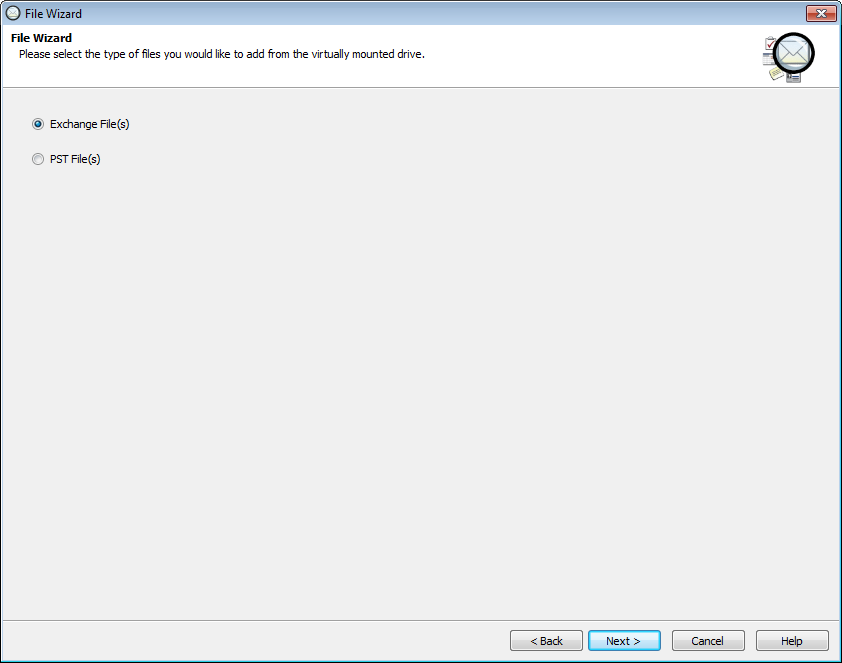
-
If you select Exchange File(s) and click Next >...
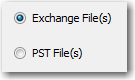
... a file selector will show you the mounted VHD image and will ask you to browse to the EDB file you want.
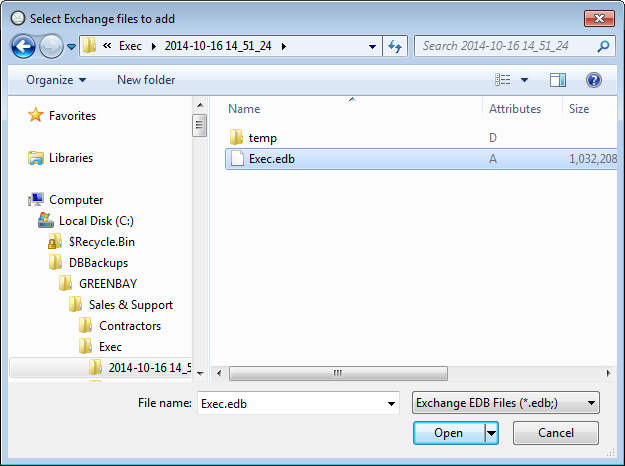
The rest of the process then follows the steps in the Adding Exchange Files instructions. -
If you select PST File(s) and click Next >...
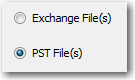
... a file selector will show you the mounted VHD image and will ask you to browse to the PST file.
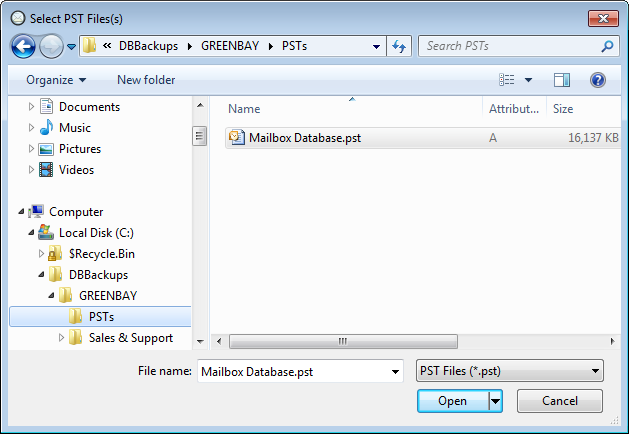
The rest of the process then follows the steps in the Adding PST Files instructions.