Locate the correct version of the tool's executable in DigiScope's "Utilities" directory. By default, this will be "C:\Program Files\Lucid8\DigiScope\Utilities". There are two versions of the tool:
For an Exchange 2013, 2016 or 2019 use DSAdminUtility 2013-2019.exe.
For all other versions of Exchange, use DSAdminUtility.exe.
Copy the executable to the Exchange Server.
On the Exchange Server, run DSAdminUtility.exe
or DSAdminUtility
2013-2019.exe and fill in the dialog as follows...
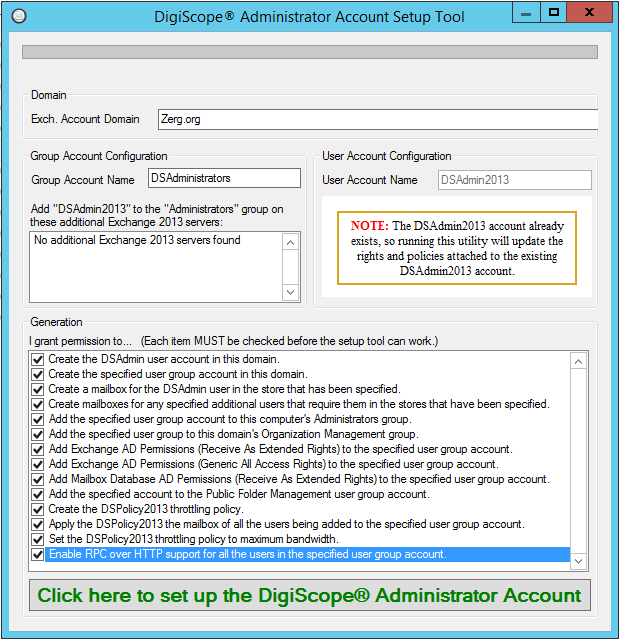
(Optional) If your Exchange server's security groups are in a domain other than the local domain, select or type in the appropriate parent or child domain in the Exchange Account Domain box. (If you are not sure, leave this at the default, which is the local domain.)
(Optional) Adjust the name of the Group Account that will be created to house the administrative account. We recommend you leave this as "DSAdministrators" unless that name does not meet your organization's naming requirements.
(Optional) Select additional Exchange servers that should be told about these administrative accounts. (Note that this can only be other Exchange servers that are running the same version of Exchange; the permission settings that need to be assigned to the DSAdmin account and DSAdministrators group are specific to each particular version of Exchange.)
Enter and re-enter the password to use for the "DSAdmin" administrative account.
NOTE: If you are re-running the DSAdminUtility after having already created the "DSAdmin" account previously, the option to set a password will be hidden by a small notice, saying that the account already exists.
If you would like to change the password of a pre-existing DSAdmin account, use the usual "Active Directory Users and Computers" interface on a server in your environment.Set the Exchange database in which a mailbox should be created for the "DSAdmin" administrative account.
Under Generation, check each of the permissions in the I grant permission to... list.
Once all required fields are filled, the bottom generation
button will become enabled. Click the Click
here to set up the DigiScope Administrator Account button to
start the account generation process.
A window will display at the bottom of the dialog, showing the progress
of the process.
When the process finishes, a message box will be displayed declaring
the overall success or failure.
NOTE: It can take up to 24 hours to replicate the changes through Active Directory. For immediate results either force replication on Active Directory or restart the Microsoft Exchange Information Store service.