Select the production source you wish to disconnect
in the Production Tree. If
you want to disconnect all connected sources, select the Production
node in the Production Tree.
Next, click File > Production
> Disconnect.
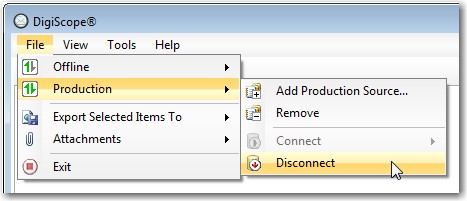
If you have finished using a production source and you wish to free the resources for that production source, you can disconnect the production source following these steps:
NOTE: DigiScope also automatically disconnects Production sources upon closing the application.
The following section describes how to disconnect a Production source after retrieval of data is complete.
Select the production source you wish to disconnect
in the Production Tree. If
you want to disconnect all connected sources, select the Production
node in the Production Tree.
Next, click File > Production
> Disconnect.
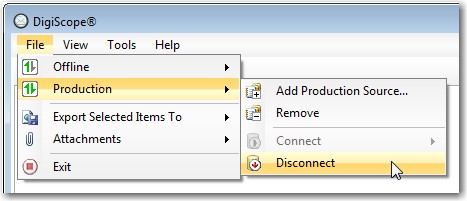
The selected production source is now disconnected.
Continue to DigiScope Options Configuration Dialog