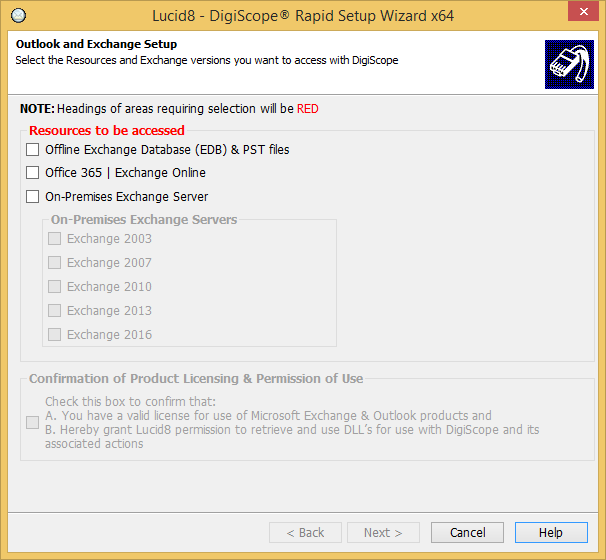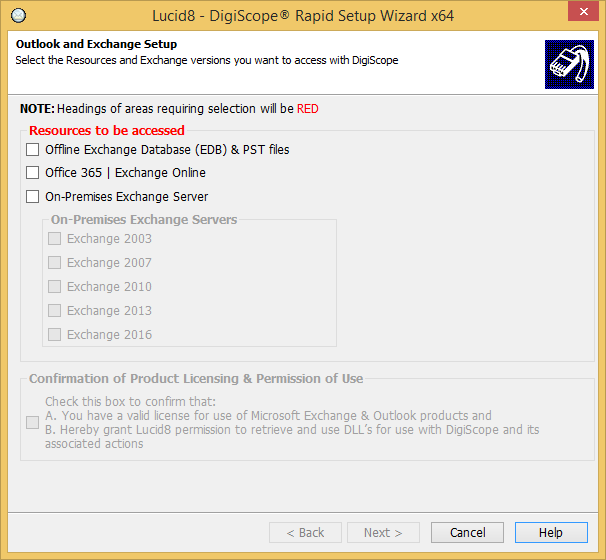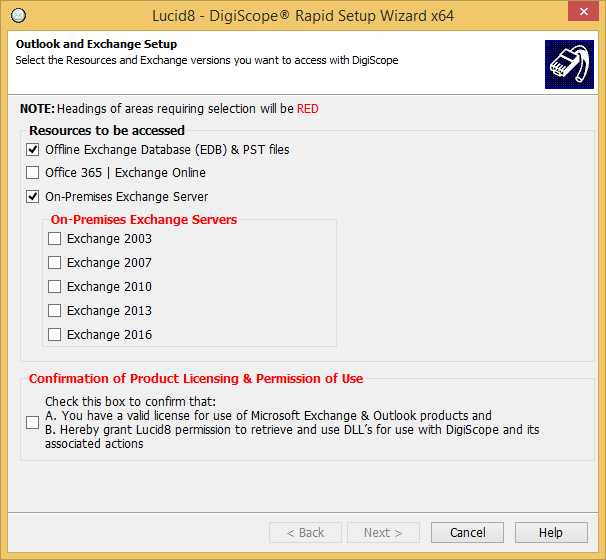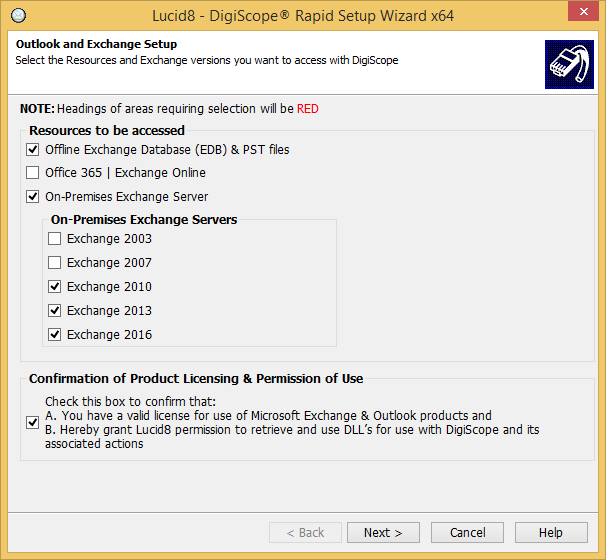Rapid Setup Wizard
After
installing DigiScope or when starting it for the first time you will
see the Rapid Setup Wizard (RSW) resource dialog as shown below.
Notice
that the header "Resources
to be accessed" is in bold red meaning that you
must select at least one resource type before you can continue
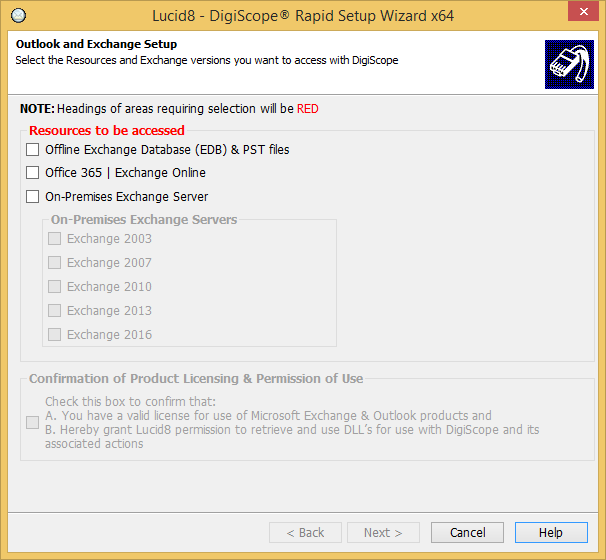
- Select the "Resource Types"
you want DigiScope to interact with. For example if want DigiScope
to open offline Exchange Databases (EDB's) & Connect to On-Premises
Exchange servers you would select the options as shown below
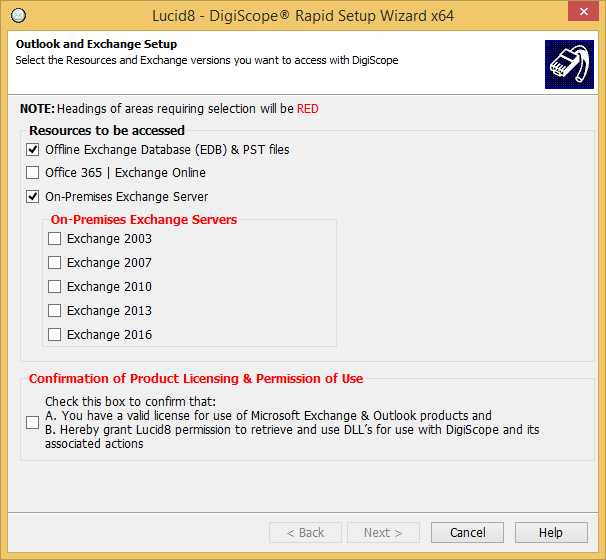
- As "Resource Types" are selected the associated areas
will be enabled and each area that requires additional selection will
have their headers in bold red. For example if you are going to use
DigiScope to access Offline Exchange Databases (EDB's) and On-Premises
Exchange Servers you will be required to select "Offline
Exchange Database (EDB) & PST Files" and at least
one version of "On-Premises
Exchange Server".
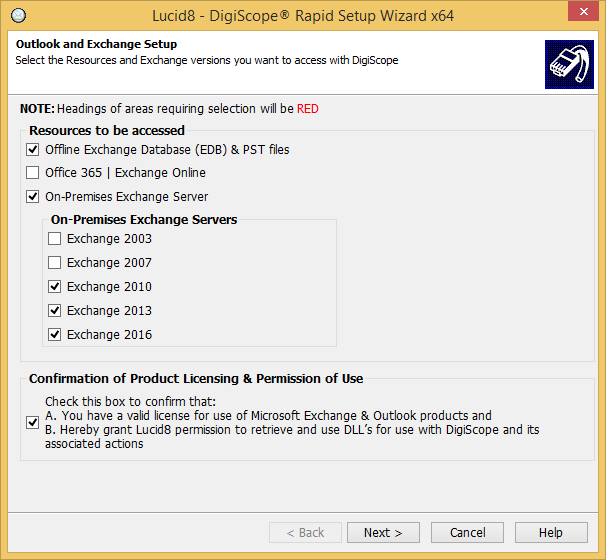
- Once you have completed with your selections you must select the
"Confirmation of Product
Licensing and Permission of Use" field and the Next button
will be enabled as shown above.
- Click Next and follow the on-screen prompts.
Continue to Getting Started