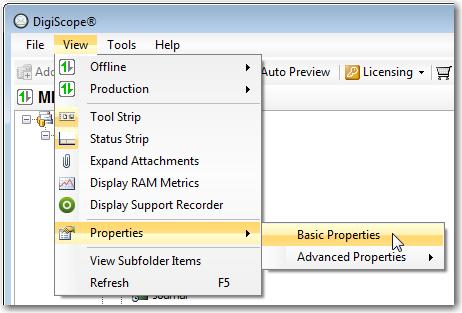
The Property Collection Display dialog will be displayed, showing you the raw data associated with the source.
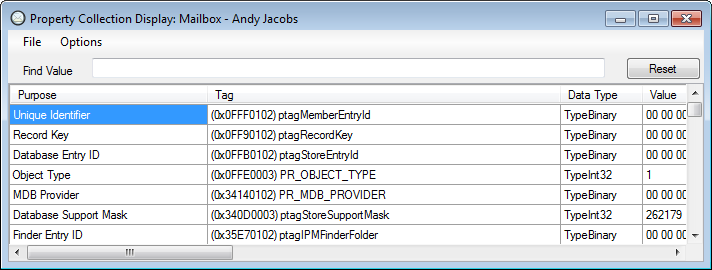
DigiScope includes the advanced features Properties and Advanced Properties that allow you to read the raw data properties for a source (recommended for advanced users only).
NOTE: To view Properties and Advanced Properties of a source, it must be mounted or connected.
Highlight the desired source in the Offline
or Production tree and click View >
Properties > Basic Properties.
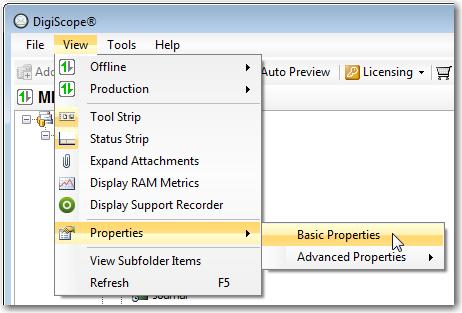
The Property Collection Display
dialog will be displayed, showing you the raw data associated with the
source.
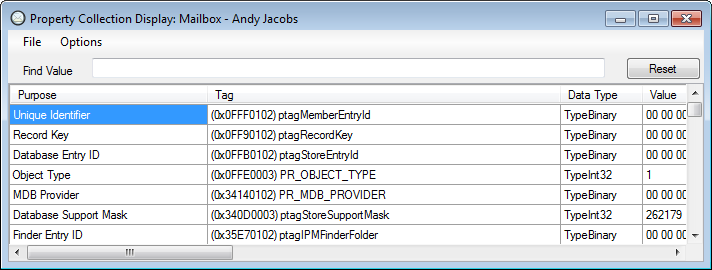
Highlight the desired source in the Offline
or Production tree and click View >
Properties > Advanced Properties > Root Properties or Database Properties.

The Property Collection Display
dialog will be displayed, showing you the Root or Database raw data associated
with the source.
Root Properties
display the properties of the root folder in an individual mailbox.
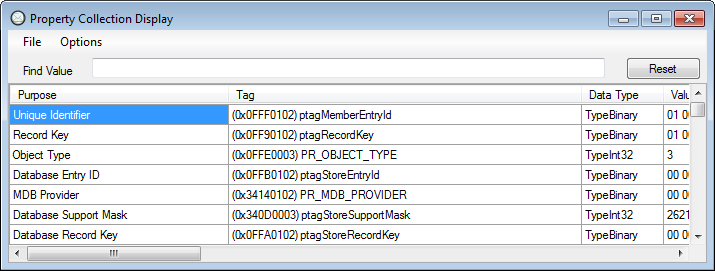
Database
Properties displays the properties of the folder containing the
Inbox, Outbox, or other items of a mailbox. This folder is usually
titled "Top of Personal Store"
or "Top of Information Store".
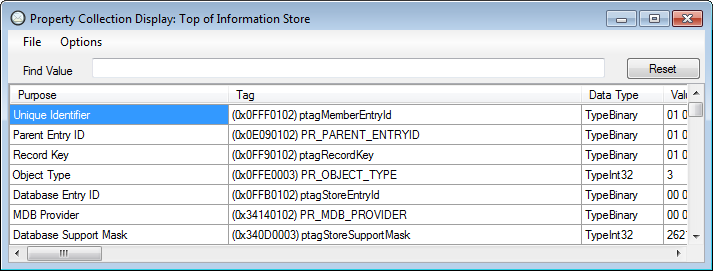
Continue to Repairing Exchange Databases (EDB) & Personal Folder (PST) Files