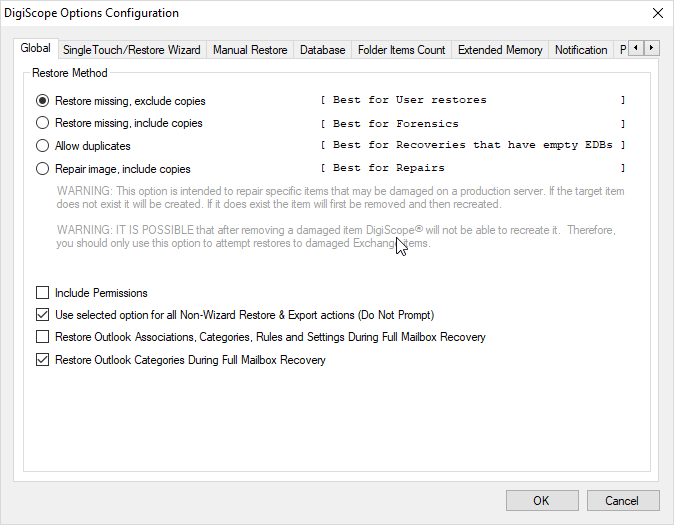
The Global tab gives you the ability to adjust common settings that will affect how items are restored when using any of DigiScope's different restore methods.
NOTE: The default setting is Restore missing, exclude copies, which only restores items that do not exist within the designated target. If you are restoring to an empty target then it is best to select Allow Duplicates. This option is very fast since it restores items without performing any checks for duplicate or existing content.
Click an area of the image below for more information about that feature:
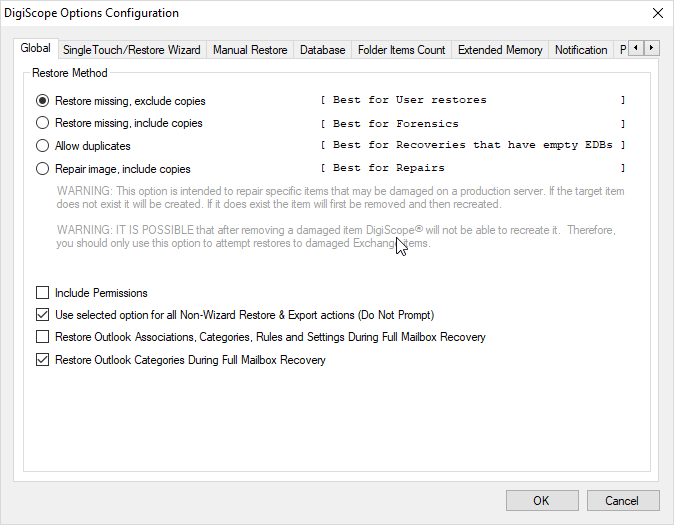
Continue to SingleTouch™ / Restore Wizard Options