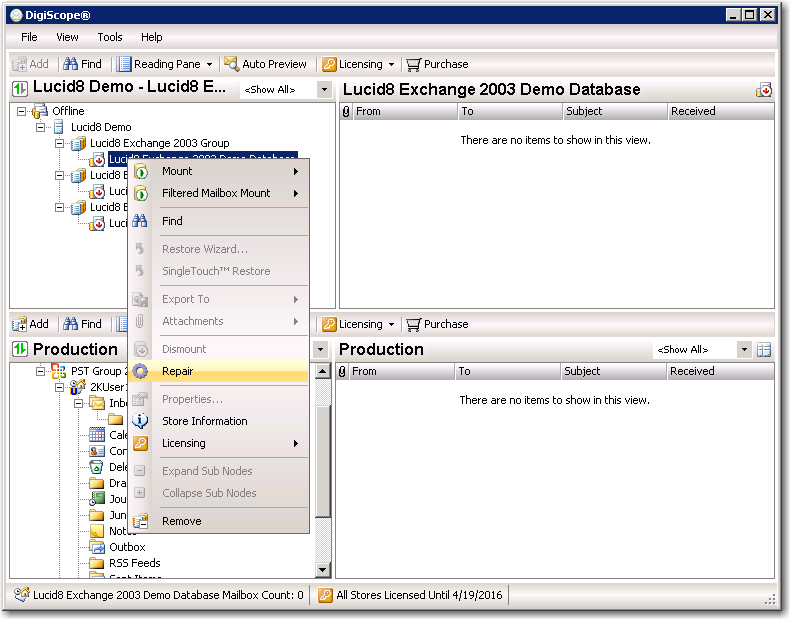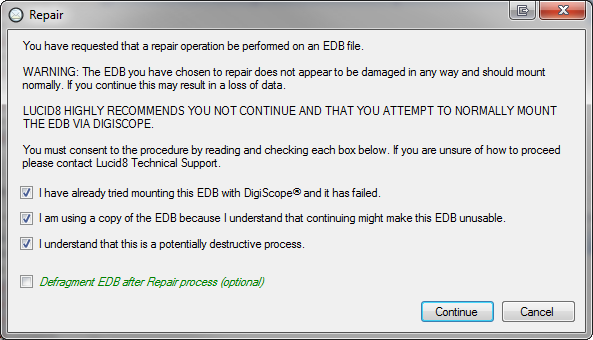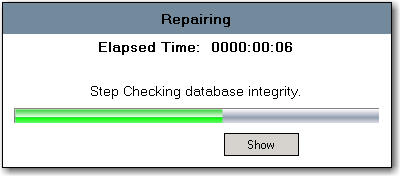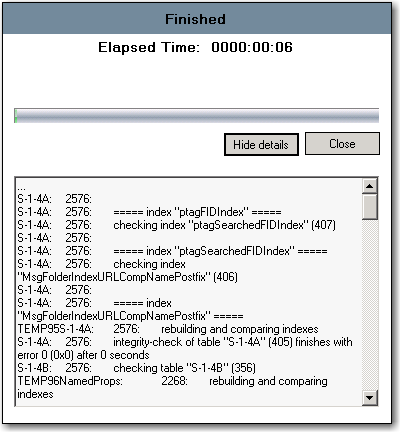Repairing Exchange Databases (EDB) & Personal Storage (PST) Files
DigiScope is capable (in most scenarios) of repairing corruption in an offline Exchange Server database (EDB). When dealing with an Exchange database (EDB) or a Personal Folder (PST) file that is corrupted or will not mount, use the Repair option in DigiScope.
NOTE: To open 64-bit
Offline Exchange 2007, 2010, 2013, 2016 or 2019 databases, you must install
DigiScope on a 64-bit operating system.
NOTE: Database Repairs for Exchange 2003 are ONLY supported on Windows XP or Windows Server 2003.
NOTE: Before using the Repair option, ensure that you have a copy of the source file saved in an alternate location.
WARNING: DO NOT ATTEMPT A REPAIR AGAINST THE ONLY AVAILABLE COPY OF A SOURCE FILE
STOP: Before attempting a repair, you should first attempt the which in most cases will allow you to open the database without having to execute a repair action.
To perform a Repair:
-
Add the Exchange database (EDB) or Personal Folder (PST) to the Offline Tree in DigiScope. Right-click on the dismounted Exchange database (EDB) or Personal Folder (PST) you wish to repair and select the Repair option.
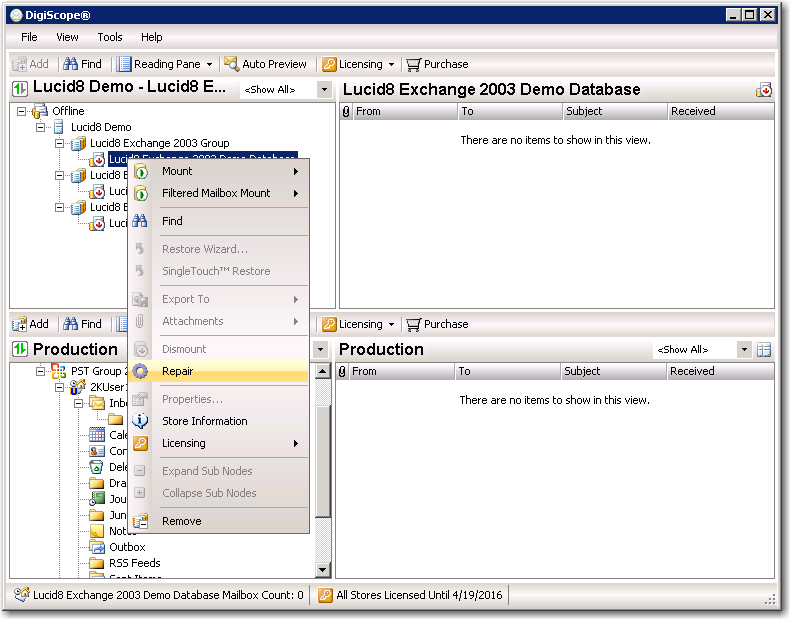
-
Next, you will see the following warning. Please read the warning dialog carefully and if you wish to proceed with the repair, check each of the agreement boxes which will enable the Continue button. Click the Continue button to continue.
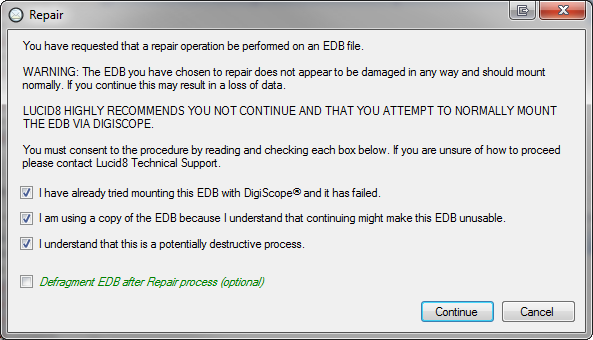
NOTE: The "Defragment EDB after Repair" process is optional and should ONLY be selected if Lucid8 Support has recommended the action as it can add a significant amount of time to the process and is NOT NEEDED in the majority of cases.
-
Next, the following dialog is shown where you can follow the progress while DigiScope runs the Repair process and attempts to fix any abnormalities in the Exchange database (EDB) or Personal Folder (PST) file.
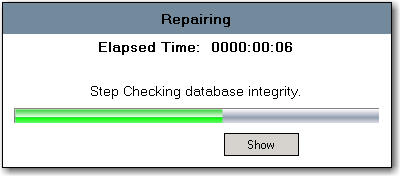
-
Once the Repair process has completed, the Finished dialog will be displayed. Click the Close button to continue. Your Exchange database (EDB) or Personal Folder (PST) file should now be repaired.
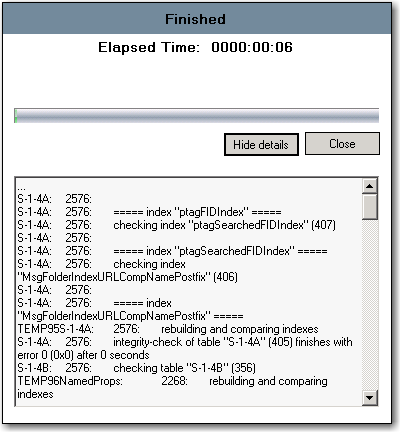
Continue to Mounting/Dismounting All Mailboxes within an Offline Source or just Selected Mailboxes