Open the Console menu.
Select Add Server....
The Connect to GOexchange Server dialog appears.
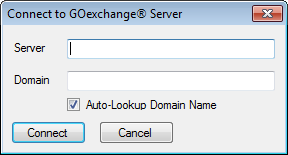
Enter the name of the desired Server.
Open the Console menu.
Select Add Server....
The Connect to GOexchange Server dialog appears.
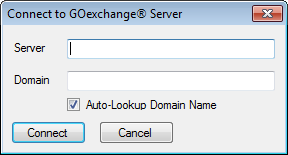
Enter the name of the desired Server.
NOTE: If your network is having name resolution issues, you may instead connect to the server by entering its IP address.
Optional: Enter the Domain where the server is located.
NOTE: If your DNS is operating properly you will not need to fill in the Domain name. Just click Connect and GOexchange will auto-populate the Domain name.
Click Connect to continue.
Once the server is successfully added to the console, it will appear on all subsequent runs of the console until manually removed.
See also: Removing a Server