Select an Operator.
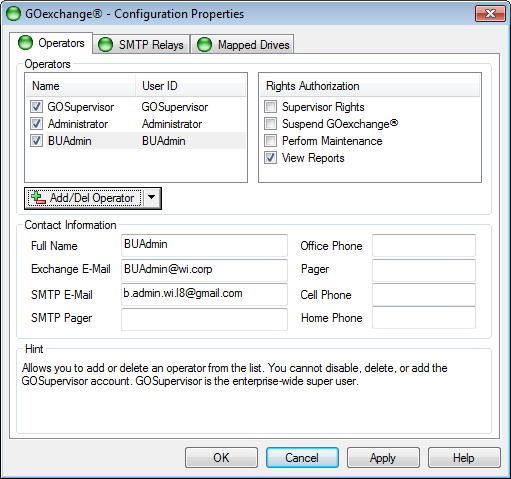
From the Add/Del Operator pull-down menu, select Delete Operator.
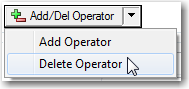
The selected Operator is deleted.
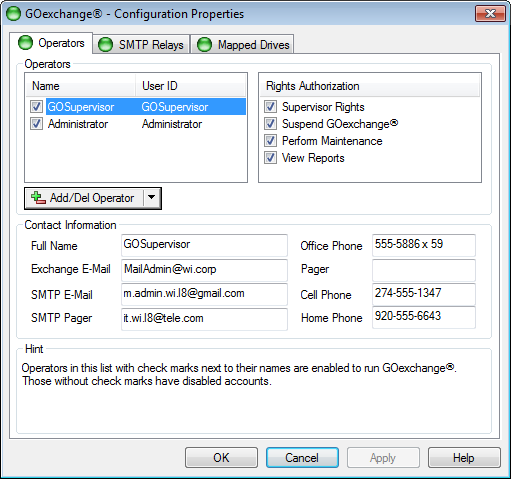
You may delete an Operator using either the Configuration Wizard which is displayed during the GOexchange installation, or you may also use the Configuration Properties dialog, post-installation.
Select an Operator.
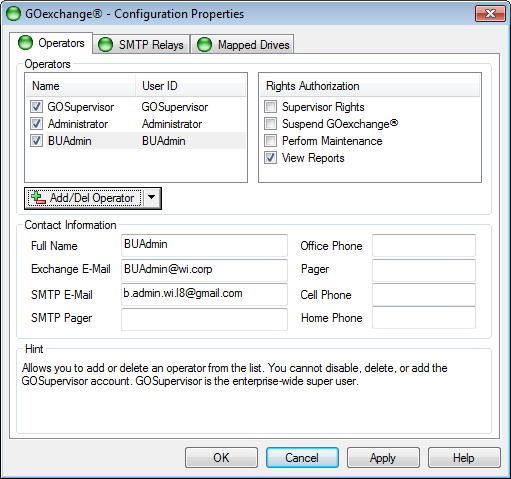
From the Add/Del Operator pull-down menu, select Delete Operator.
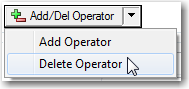
The selected Operator is deleted.
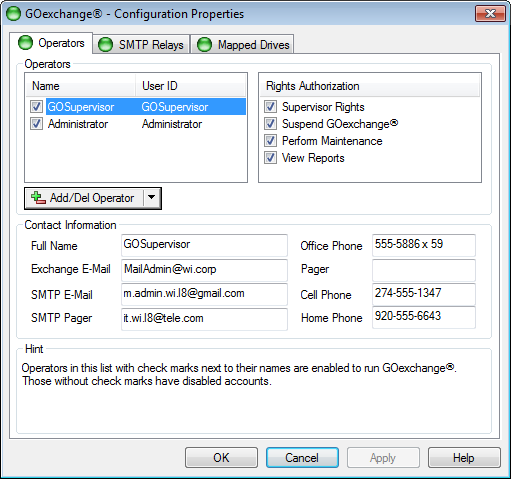
Back to: Operators