Download the GE3-Setup file from www.Lucid8.com
Double-click on the Setup File.
Once the download is complete, double-click the file.
The Installation Wizard
begins.
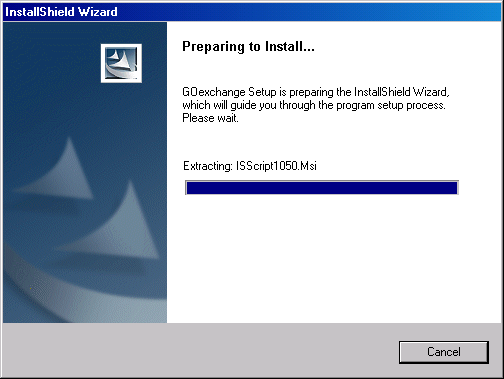
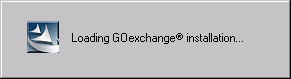
This is the welcome screen that will display indicating
that the installation wizard has started.
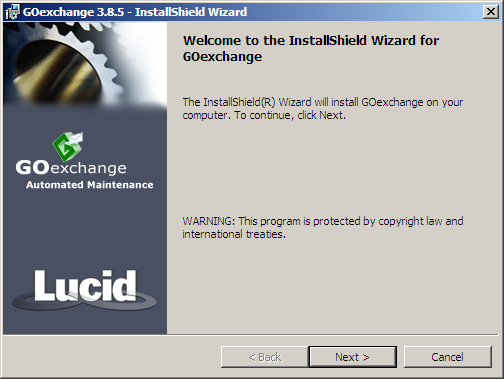
Click Next to begin the Installation Wizard.