Select the desired GOexchange server in the Server List.
Bring up the Server menu for the selected server.
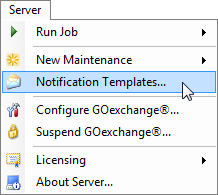
Select Notification Templates... and the Notification Templates window is launched.
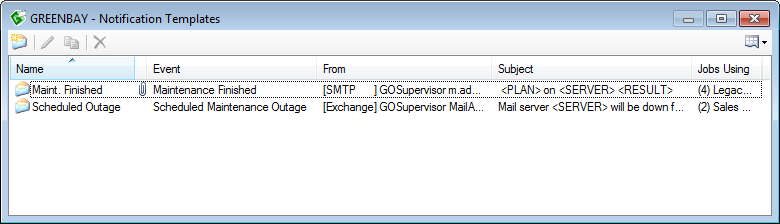
Highlight the template you wish to delete, and then select Delete... from the toolbar or the item's context menu.
A warning dialog appears.
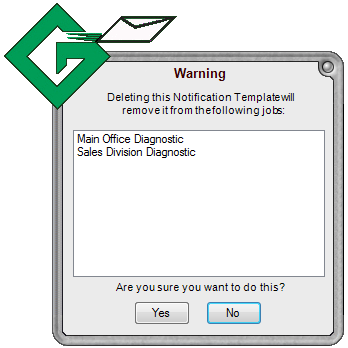
Click Yes, and the notification template will be permanently deleted.