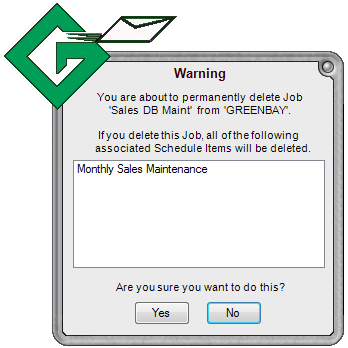Select the desired GOexchange server in the Server List.
Select the Specifications tab.
Find and highlight the unwanted job specification on the list.
Click Delete... on the toolbar or in the item's context menu.
A Warning dialog appears. Click Yes to the "Are you sure..?" prompt.