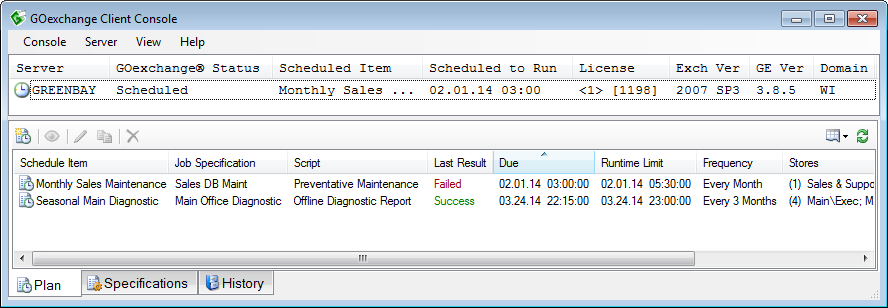
The GOexchange Client Console allows you to view and administer all of your GOexchange-enabled servers. It is divided into two major sections.
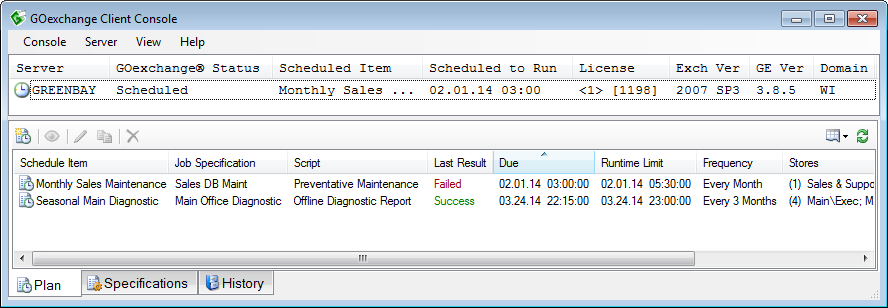
The top pane of the console lists all of the GOexchange servers currently known to this client. Servers may be added to or removed from this list with the client's Console menu.
The last known state of each server will be shown and will be automatically updated whenever you attempt to interact with it.
Selecting a server in this list determines what the rest of the client will act upon. The Client's Server menu and Details Pane (described below) are tied to the currently selected server.
The bottom pane of the console displays specific items for the server that is selected in the upper pane. There are three tabs in this pane, each allowing you to view or administer a different category of server data.
Plan: This shows all of the scheduled jobs that have been created for this server and allows you to modify those schedules.
Specifications: This shows all of the job definitions on the server and allows you to modify those definitions, associate them with new schedules, or run them immediately.
History: This lists all of the job reports for schedules and jobs that have already run.