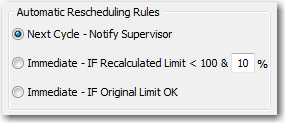
If you have chosen a Runtime Limit from the New - Schedule window, you may also choose which Automatic Rescheduling Rule you want GOexchange® to use.
The Automatic Rescheduling Rules determine how a schedule's Runtime Limit will impact GOexchange's attempts to start a job. Since a schedule may not always start on time — another running schedule may have delayed execution of this schedule, for example — GOexchange needs to know how to re-evaluate the Runtime Limit if the original Due time is missed. The default value is Next Cycle – Notify Supervisor.
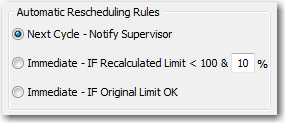
Next Cycle – Notify Supervisor: Choosing this option will notify the GOSupervisor that a job did not start. This will discard a schedule that does not repeat and reset a recurring schedule to the next due date.
Immediate – IF Recalculated Limit < 100% & _ %: Choosing this option calculates a new Runtime Limit that is some percentage greater than the original Runtime Limit. If GOexchange thinks it can complete the job within this new limit, it reschedules the job for immediate execution.
Example: If the original limit was 60 minutes after the Due time, the above dialog's setting of "110%" would allow GOexchange to use a new limit of 66 minutes after the original Due time.
Immediate – IF Original Limit OK: Choosing this option will reschedule the job for immediate execution if the estimated time to complete the job does not exceed the original Runtime Limit.
Example: If the original limit was 60 minutes after the Due time, and the schedule is trying to start 10 minutes late, but GOexchange estimates it can complete the job in 40 minutes, then this option would allow GOexchange to start the job immediately.
Back to: How do I schedule a job?