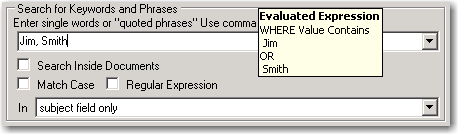
NOTE: If multiple searches of an Exchange Data Source is required you may want to consider implementing Content Indexing HOWEVER, please be aware that Indexing is only supported within the 64 bit version of DigiScope
Below are a few sample search expressions for your review.
Item Search Expression: "Jim Smith"
This will return any items that contain the phrase "Jim Smith" in the searched fields.
The table below demonstrates how items containing specific data would be treated.
Value |
Result |
Jim Smith |
True |
Mr. Jim Smith |
True |
Jim, Smith |
False |
Jim, Jon |
False |
Item Search Expression: Jim, Smith
This breaks the expression into two OR sub-tests, if either of these sub-tests resolve to true the item is a match.
Jim
OR
Smith
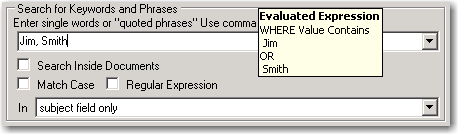
The table below demonstrates how items containing specific data would be treated.
Value |
Result |
Jim Smith |
True |
Mr. Jim Smith |
True |
Jim, Smith |
True |
Jim, Jon |
True |
In the above examples results you might notice that the last item is one that you don't want. To remove this from the result set you can use AND logic.
Item Search Expression: Jim Smith
This test then becomes Jim AND Smith, meaning both words must be found for the item to be considered a match.
The table below demonstrates how items containing specific data would be treated.
Value |
Result |
Jim Smith |
True |
Mr. Jim Smith |
True |
Jim, Smith |
True |
Jim, Jon |
False |
Item Search Expression: Jim Smith, James Smith, Mr. Smith
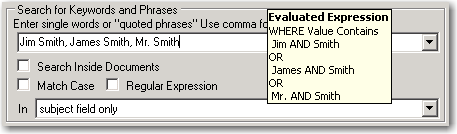
The table below demonstrates how items containing specific data would be treated.
Value |
Result |
Jim Smith |
True |
Mr. Jim Smith |
True |
James, Smith |
True |
Jim, Jon |
False |
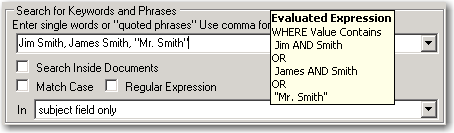
In the above example you can see that the commas break the expression into three separate tests each of which are on their own line. If a test on any line matches an item then the item matches.
Jim Smith
OR
James Smith
OR
"Mr. Smith"
Continue to Executing a Find/Search (eDiscovery) action