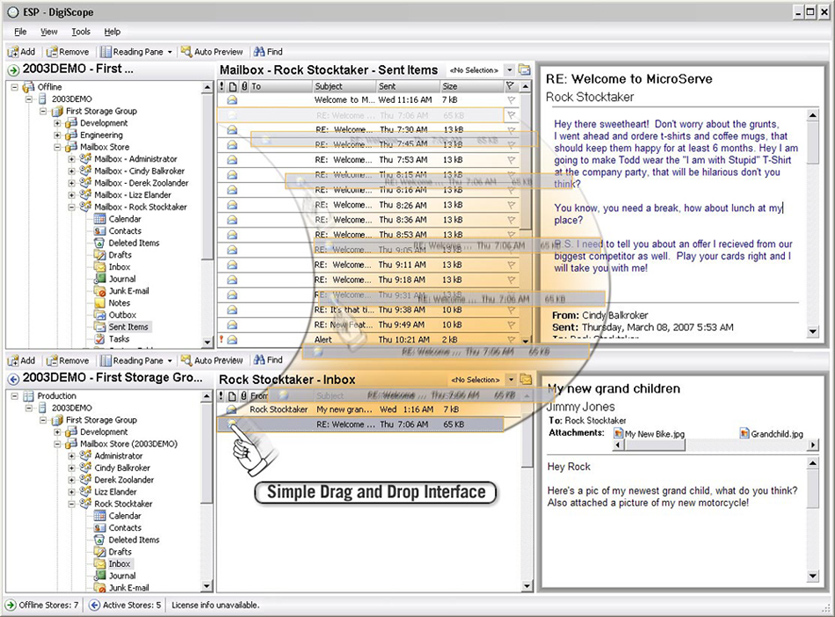Restoring with Drag-and-Drop
DigiScope’s intuitive Microsoft Outlook based interface allows for rapid
navigation to any location within an Exchange database or PST file. Utilize
the drag-and-drop functionality to restore mailboxes, folders, messages,
contacts, schedules and other email items directly to a production Exchange
server.
After Adding
and Mounting
the desired Offline source, navigate to the desired mailbox, folder,
or items that you wish to restore from that Offline source.
After Adding
and Connecting
to the desired Production database, navigate to the desired mailbox
or folder in that Production database to which you wish to restore
items.
Drag-and-drop the source data to the desired target
location.
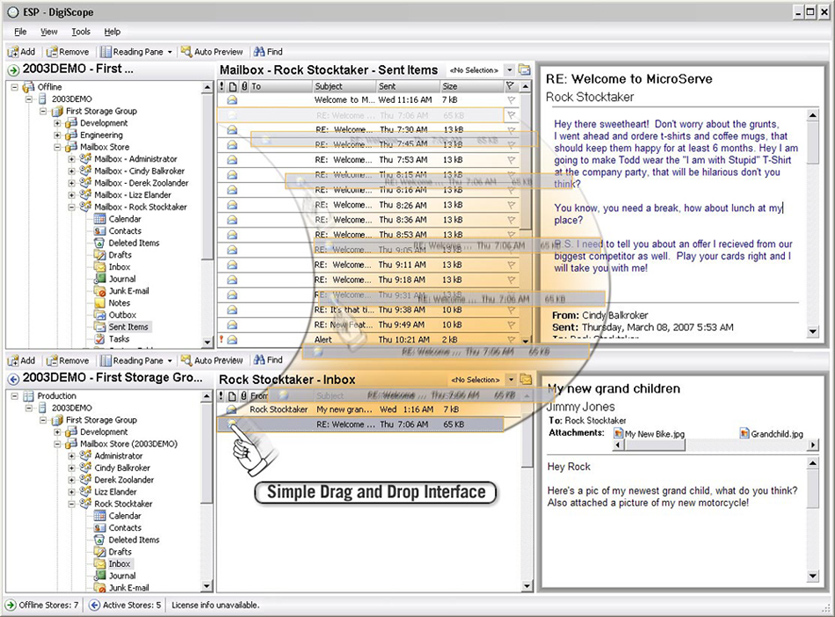
Additional Drag-and-Drop Information
Mailboxes and folders may not be multi-selected, so
you must drag-and-drop mailboxes and folders one at a time.
Mailboxes, folders and items can be drag-and-dropped
to the original database, mailbox or folder location, or into an alternate
mailbox or folder, if desired.
Copying items to a location (original or alternate)
will place them within the designated location without any notification
or prompting.
Copying an entire mailbox or folder via drag-and-drop
will act differently depending upon the Drag-And-Drop
Options set in the DigiScope
Options Configuration Dialog.
Continue to Restoring Offline Data to
an Alternate Production Mailbox