After following the instructions within Requesting a License, the On-Demand Licensing page is displayed.
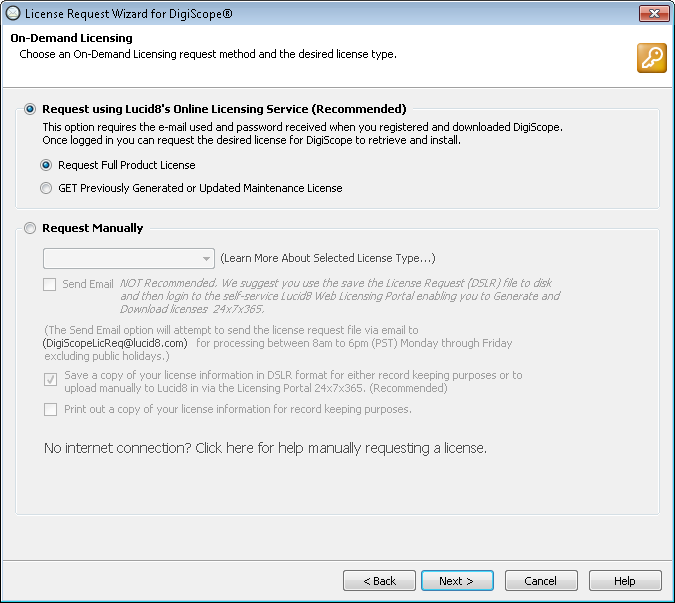
Select a licensing method to continue.
NOTE: To open 64-bit Offline Exchange 2007, 2010, 2013, 2016 or 2019 databases, you must install DigiScope on a 64-bit operating system.
WARNING: Once a license is assigned to a database, it is non-transferable. Before purchasing and applying a licensing for any of your Offline or Production databases, we highly recommend mounting/connecting to your Exchange databases while in Try-Before-You-Buy DEMO MODE to ensure the database is accessible and the desired information is available. If you have issues with mounting or connecting to a database, please check the DigiScope knowledge base for potential resolutions. If the issue persists please open a support case and we will be happy to assist you free of charge to ensure your databases are accessible before purchasing a license
STOP
AND READ THIS IMPORTANT INFORMATION: DigiScope identifies databases
by markers that are unique to each database and will not change. One
of these markers is the database's Globally Unique Identifier (GUID).
However there is one case where the database's GUID will change: if you
mount the database within an Exchange Recovery
Storage Group (RSG) or as an Exchange
Recovery Database (RDB). When you do this, Exchange assigns
a new GUID to the recovered database to ensure it does not clash with
a live production copy of the same database. When this change occurs,
DigiScope sees the database as a new database and will require
an additional license for it.
You may use RSGs or RDBs within Exchange to recover databases to disk,
but, to avoid this issue, be sure to configure the recovery job not
to mount the database upon completion. Only
use DigiScope to mount the recovered database.
A Full Product License, in short, is a previously purchased Specific - Project Based, Perpetual or Universal license.
NOTE: License Requests without an approved / paid order will not be processed. Therefore please Purchase a DigiScope License before submitting license requests.
After following the instructions within Requesting a License, the On-Demand Licensing page is displayed.
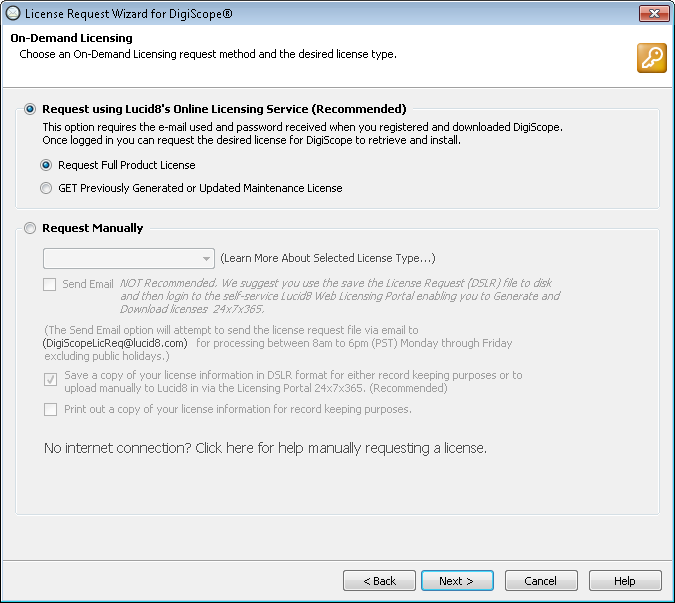
Select a licensing method to continue.